
Find studs with confidence every time.
Transform how you work, collaborate and live.
Transform how you work, collaborate and live.
Quickly locate wooden studs with your iPhone.
Essential for mounting, wiring, and every serious project.
Streamline your day for you and your team with the most efficient task management and to-do list app available.
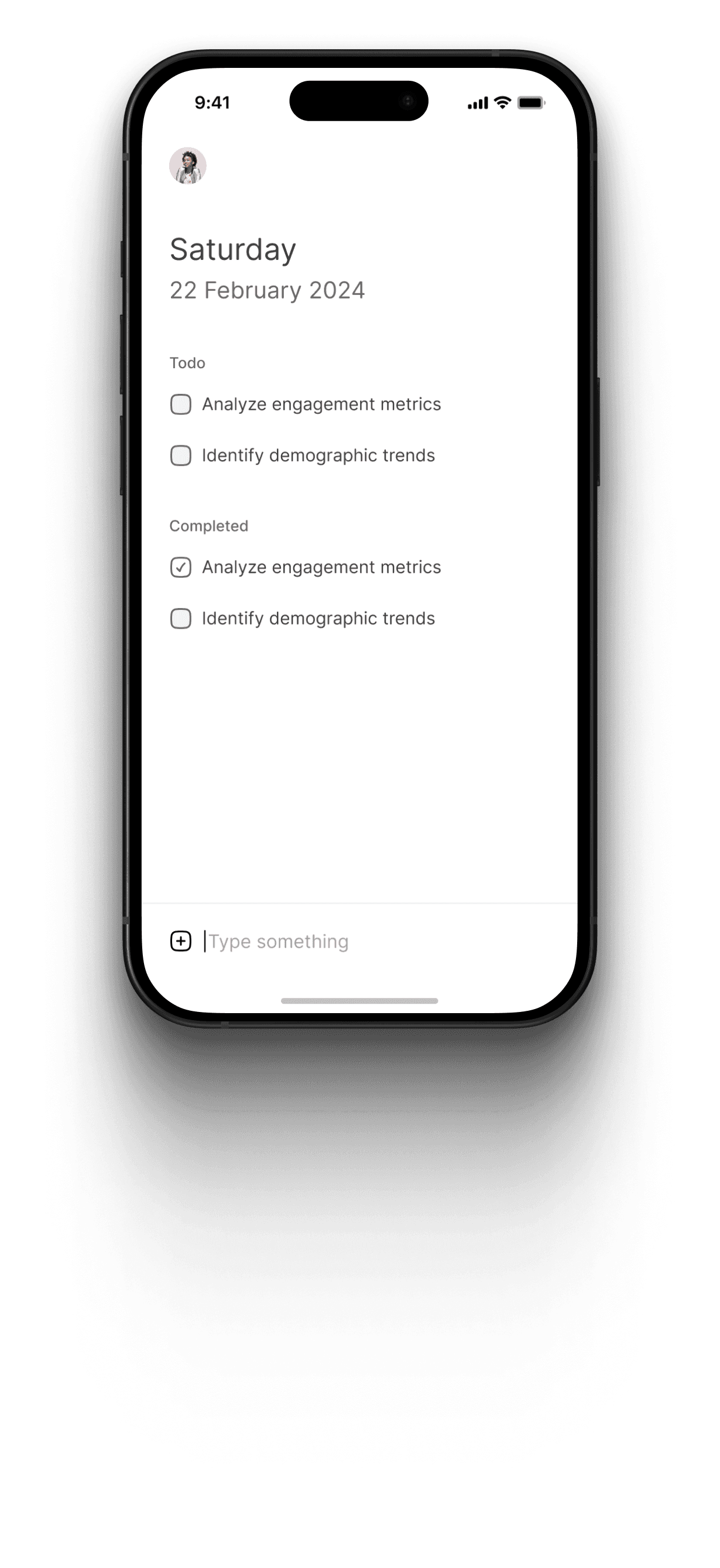
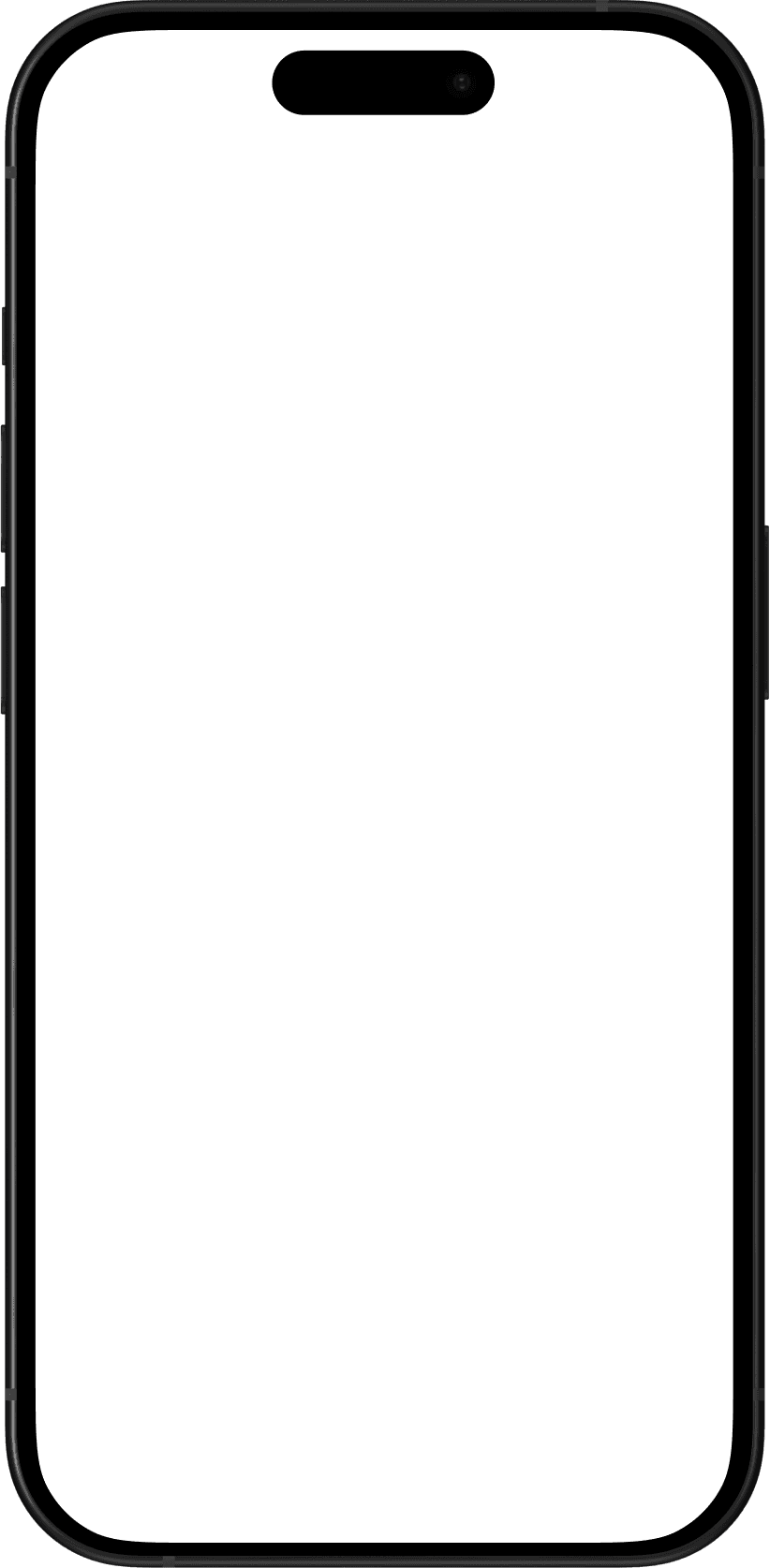

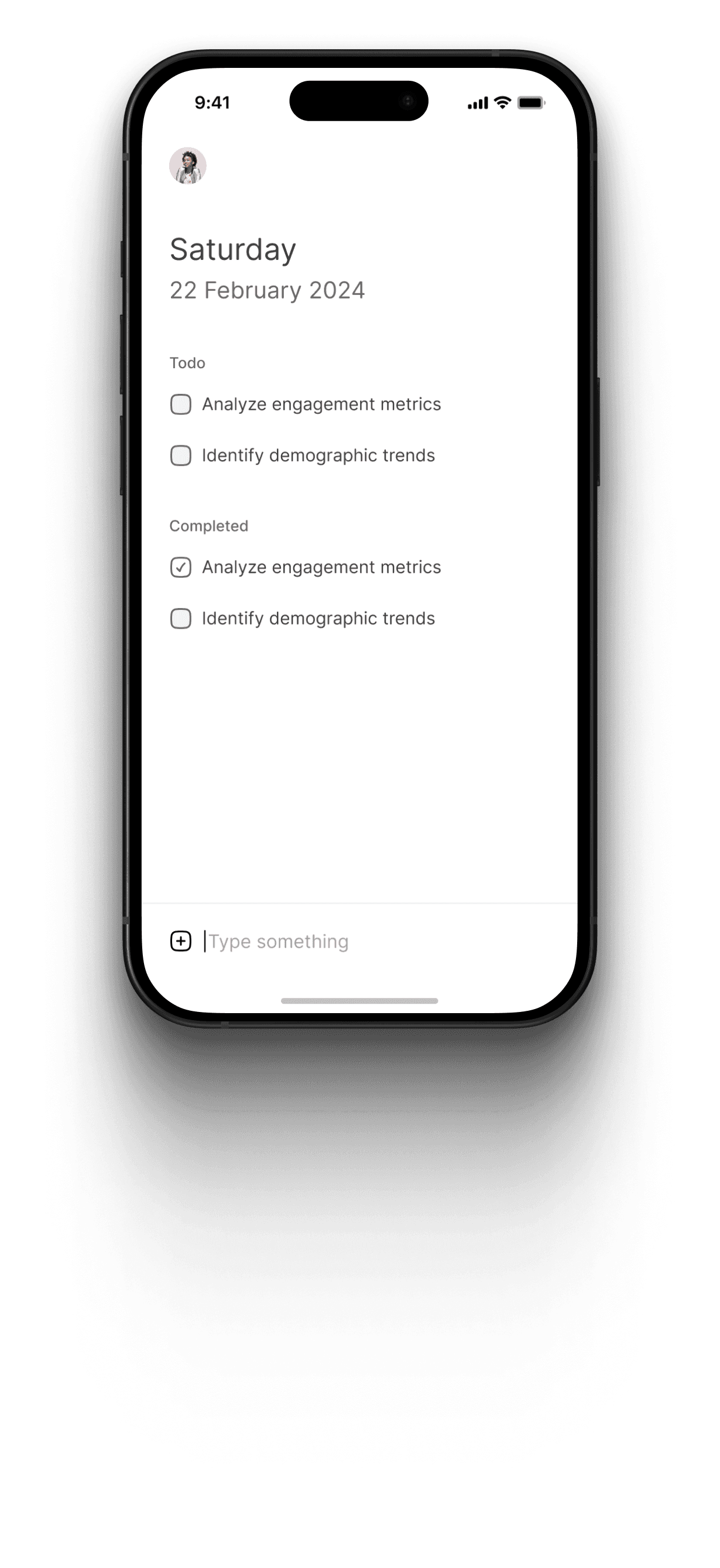
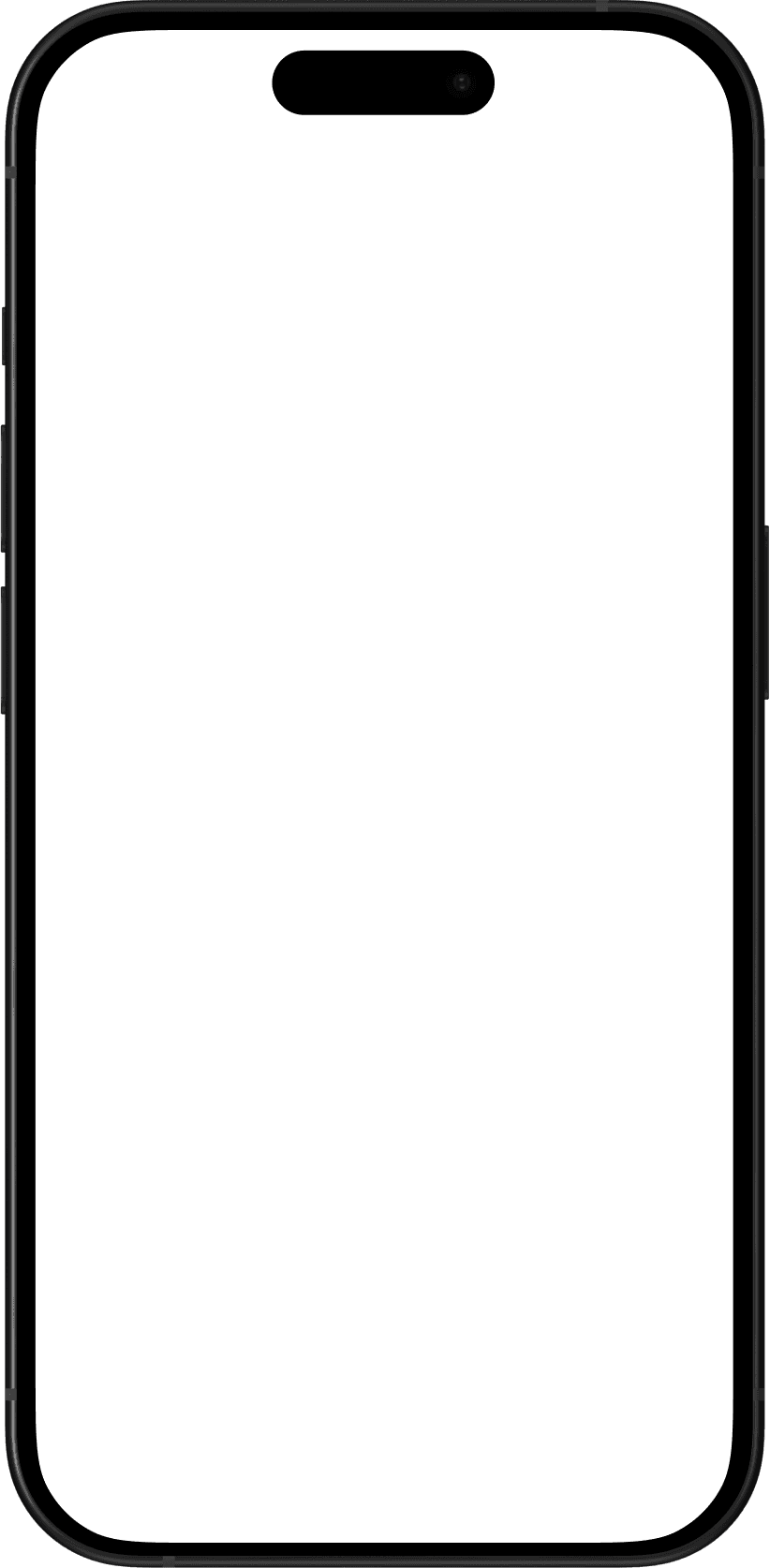



Featured by Apple
App Store
Featured by Apple
App Store


120K
Download
120K
Download
600
Review
600
Review
4.8
Rating
4.8
Rating
Features
Features that help you detect with confidence.
Our app comes with powerful yet easy-to-use tools designed to make stud detection fast and accurate.
Whether you're hanging shelves or mounting a TV, these features help you locate studs reliably and effortlessly — keeping your projects smooth and precise.
Explore what makes our stud finder app the perfect tool for the job.

Locate Studs with Precision
Use the gauge to detect studs behind walls. Hold steady to start scanning.

Mode Selection

Sound & Haptic Feedback

Unit Switching

Locate Studs with Precision
Use the gauge to detect studs behind walls. Hold steady to start scanning.

Mode Selection

Sound & Haptic Feedback

Unit Switching

Locate Studs with Precision
Use the gauge to detect studs behind walls. Hold steady to start scanning.

Mode Selection

Sound & Haptic Feedback

Unit Switching

I’ve tried several stud finder apps, but this one is by far the most accurate and easy to use. It’s now a must-have tool in my DIY kit!
Emily R.

I’ve tried several stud finder apps, but this one is by far the most accurate and easy to use. It’s now a must-have tool in my DIY kit!
Emily R.

I’ve tried several stud finder apps, but this one is by far the most accurate and easy to use. It’s now a must-have tool in my DIY kit!
Emily R.

I was skeptical at first, but this app actually works! Found the studs perfectly when mounting my new TV. Super impressed.
David K.

I was skeptical at first, but this app actually works! Found the studs perfectly when mounting my new TV. Super impressed.
David K.

I was skeptical at first, but this app actually works! Found the studs perfectly when mounting my new TV. Super impressed.
David K.

This is a game-changer on the job site. No more second guessing or punching unnecessary holes. Just accurate, fast detection.
Rachel L.

This is a game-changer on the job site. No more second guessing or punching unnecessary holes. Just accurate, fast detection.
Rachel L.

This is a game-changer on the job site. No more second guessing or punching unnecessary holes. Just accurate, fast detection.
Rachel L.

As someone who does small home repairs daily, this app saves me so much time. Reliable results every single time.
Michael P.

As someone who does small home repairs daily, this app saves me so much time. Reliable results every single time.
Michael P.

As someone who does small home repairs daily, this app saves me so much time. Reliable results every single time.
Michael P.

Download app
Ready to get more done? Download the app for free
and see how it can transform your daily routine.

Download app
Ready to get more done? Download the app for free and see how it can transform your daily routine.

Download app
Ready to get more done? Download the app for free
and see how it can transform your daily routine.
Questions? We’ve got answers
Find answers to the most common questions about
using our app on your mobile device.
Simply place your device against the wall and initiate a scan. The app will display real-time X, Y, and Z coordinates and provide vibration or audible alerts when a stud or metal object is detected.
How do I detect studs and metal objects using the app?
Yes, the app allows you to adjust the sensitivity settings to suit various wall types and materials, ensuring optimal detection.
Can I adjust the sensitivity of the scan?
These coordinates represent the precise location of the detected stud or metal object, helping you know exactly where to drill or mount items.
What do the X, Y, and Z coordinates mean?
Ensure that your device’s sound and vibration settings are active and that the app has the necessary permissions to send notifications. If the issue continues, try restarting the app.
Why aren’t the notifications working?
Absolutely! You can scan different areas in one session—just reposition your device and start scanning again.
Can I perform multiple scans without restarting the app?
Make sure your device is held steadily against the surface and that the sensitivity settings are appropriately adjusted. If you continue to experience issues, recalibrate the app or restart your device.
What should I do if the readings seem inaccurate?
Simply place your device against the wall and initiate a scan. The app will display real-time X, Y, and Z coordinates and provide vibration or audible alerts when a stud or metal object is detected.
How do I detect studs and metal objects using the app?
Yes, the app allows you to adjust the sensitivity settings to suit various wall types and materials, ensuring optimal detection.
Can I adjust the sensitivity of the scan?
These coordinates represent the precise location of the detected stud or metal object, helping you know exactly where to drill or mount items.
What do the X, Y, and Z coordinates mean?
Ensure that your device’s sound and vibration settings are active and that the app has the necessary permissions to send notifications. If the issue continues, try restarting the app.
Why aren’t the notifications working?
Absolutely! You can scan different areas in one session—just reposition your device and start scanning again.
Can I perform multiple scans without restarting the app?
Make sure your device is held steadily against the surface and that the sensitivity settings are appropriately adjusted. If you continue to experience issues, recalibrate the app or restart your device.
What should I do if the readings seem inaccurate?
Simply place your device against the wall and initiate a scan. The app will display real-time X, Y, and Z coordinates and provide vibration or audible alerts when a stud or metal object is detected.
How do I detect studs and metal objects using the app?
Yes, the app allows you to adjust the sensitivity settings to suit various wall types and materials, ensuring optimal detection.
Can I adjust the sensitivity of the scan?
These coordinates represent the precise location of the detected stud or metal object, helping you know exactly where to drill or mount items.
What do the X, Y, and Z coordinates mean?
Ensure that your device’s sound and vibration settings are active and that the app has the necessary permissions to send notifications. If the issue continues, try restarting the app.
Why aren’t the notifications working?
Absolutely! You can scan different areas in one session—just reposition your device and start scanning again.
Can I perform multiple scans without restarting the app?
Make sure your device is held steadily against the surface and that the sensitivity settings are appropriately adjusted. If you continue to experience issues, recalibrate the app or restart your device.
What should I do if the readings seem inaccurate?

